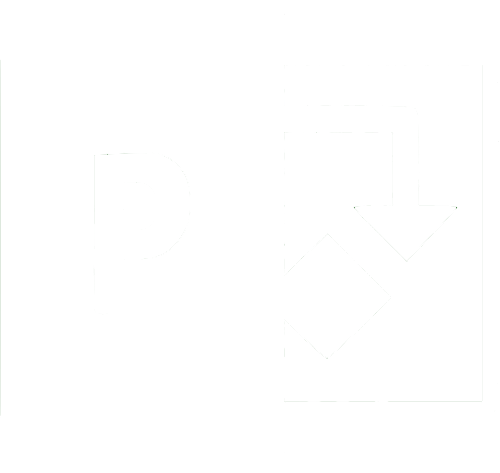Installation Instructions for your new PowerApp
PowerApps New Zealand developed a timesheet Power App to be used internally and for our clients Lawhawk.nz and Polished Home Staging. The Timesheets PowerApp lets users quickly view and add hours to their existing or new projects. Users can view saved projects and see how many hours they've worked on that project. They can also view all their submitted weekly timesheets with the total number of hours for that working week.
YouTube Tutorial Video:
Efficiently set up and configure the time entries Power App with our Time Entries Set Up Wizard.
Seamlessly navigate through our wizard to check site collection availability, create the SharePoint lists and libraries used in the app.
Install Solution Wizard
Click on Solutions.
Choose Import Solution
Click Browse and choose the TimeEntriesInstallationWizard.zip you get after purchasing.
After choosing your Zip file click Next.
Click next again
Connect your Email to the Connection and click import
Wait for it to Import
Click into your apps Tab in powerapps
Then click play on the new powerapp that was imported
Allow it's permissions
Click next
Click start install wizard
Name it whatever you want (This will be the name of the Site Collection URL that is created)
Then click next and click install (this takes a while)
Copy the URL that is presented to you
Then go back to your "Solutions" tab in PowerApps
Click import solution again
Then click browse and open the TimeEntries_Solution.zip
Click next
make sure your email is in the field and click next
Then paste in the URL from the site collection that the previous wizard created into the top field and type "Projects" into Projects and "Time Entries" into Time Entries
Then click import and wait again.
once you see this at the top of your screen you're a happy camper
Go into your apps tab and then click the play button on your new PowerApp
And Voilà!
Available to Purchase
This app is available for purchase. To complete the purchase, please pay via PayPal below.
Upon purchase, you will receive the managed PowerApp solution along with an Installation Wizard to help you set up your SharePoint site, columns, and lists. If you prefer, we offer additional services, such as setting up the app for you or making amendments, we can do this at an extra charge.