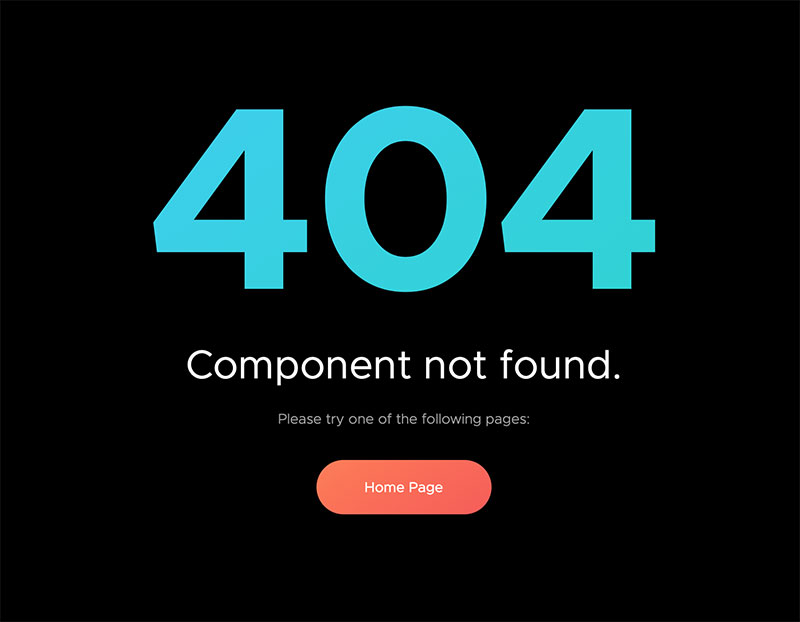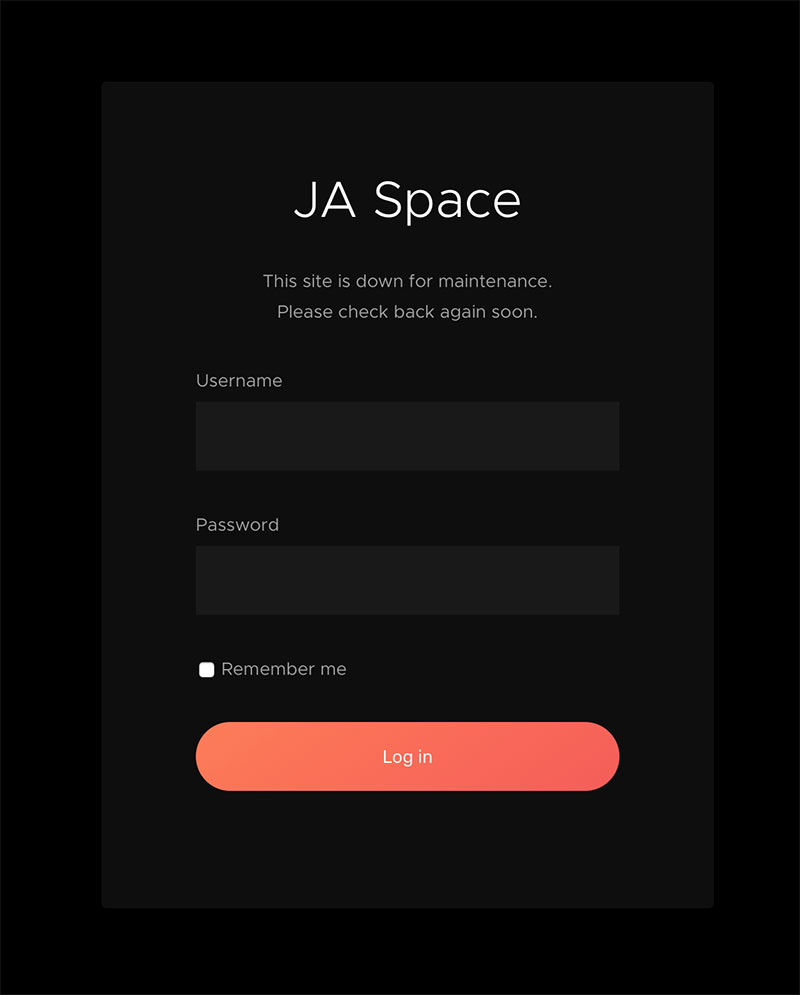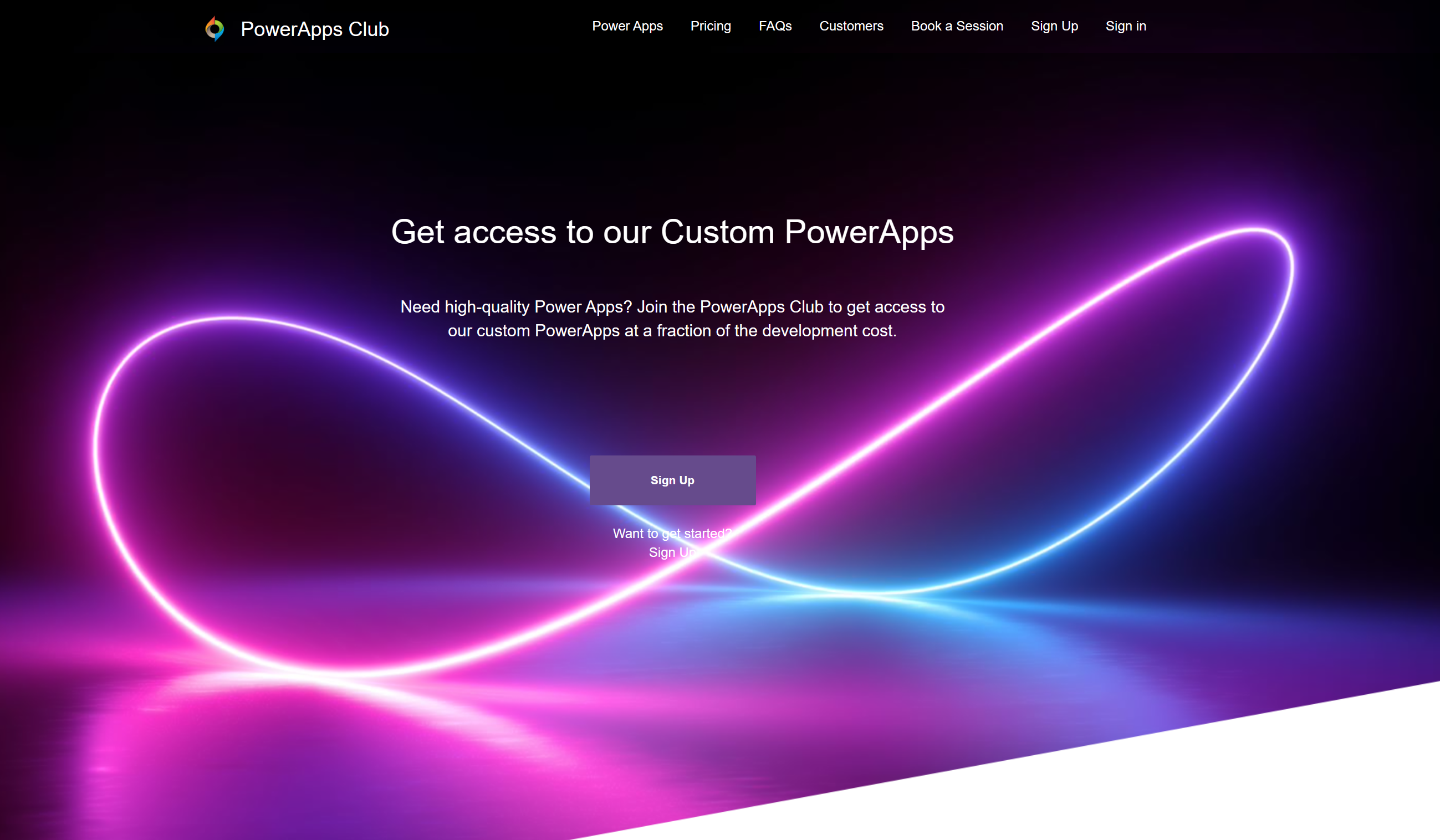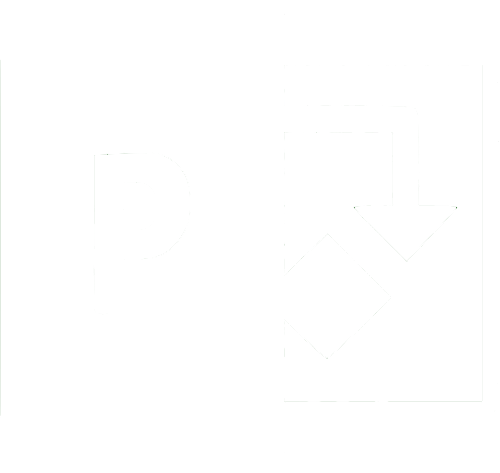Meet the PowerApps Team
The PowerApps Club team have been working with PowerApps since they were launched by Microsoft in late 2015.
We have built a large number of apps across many industries,
including apps for Covid Vaccinations, Offline Task Tracking, Inspections, Outlook, Onboarding, Offboarding, Price Checking, Health and Safety tracking, Contract Register's, Timesheets, Leave Forms, Patient Tracking Apps, Quality Assurance and Manufacturing Apps, Asset Forecasting, and many more.

Hayden Sinclair
Hayden Sinclair has been working in the online industry since 1999 and has been doing nothing but SharePoint and Microsoft 365 since 2010.

Dean Moran
Dean Moran has extensive experience in PowerApps. Dean has been building PowerApps since they launched in 2015, and has picked up many tips along the way.
Hayden Sinclair is an advocate on the PowerApps Community Forum.
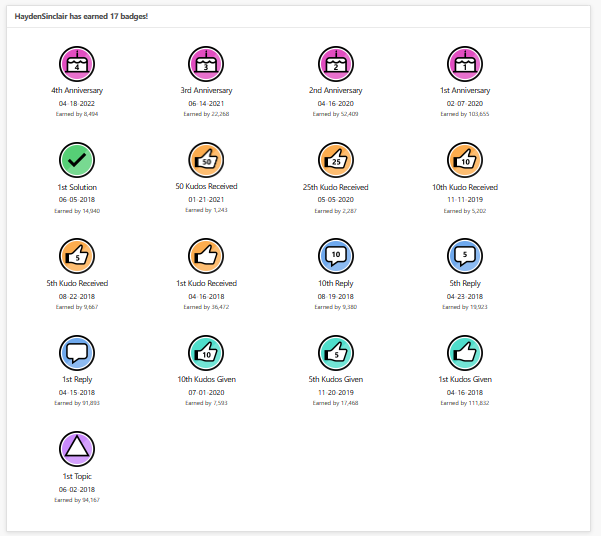
Hayden Sinclair's badges are predominately for anniversaries.
Dean Moran is a Super User on the PowerApps Community Forum.
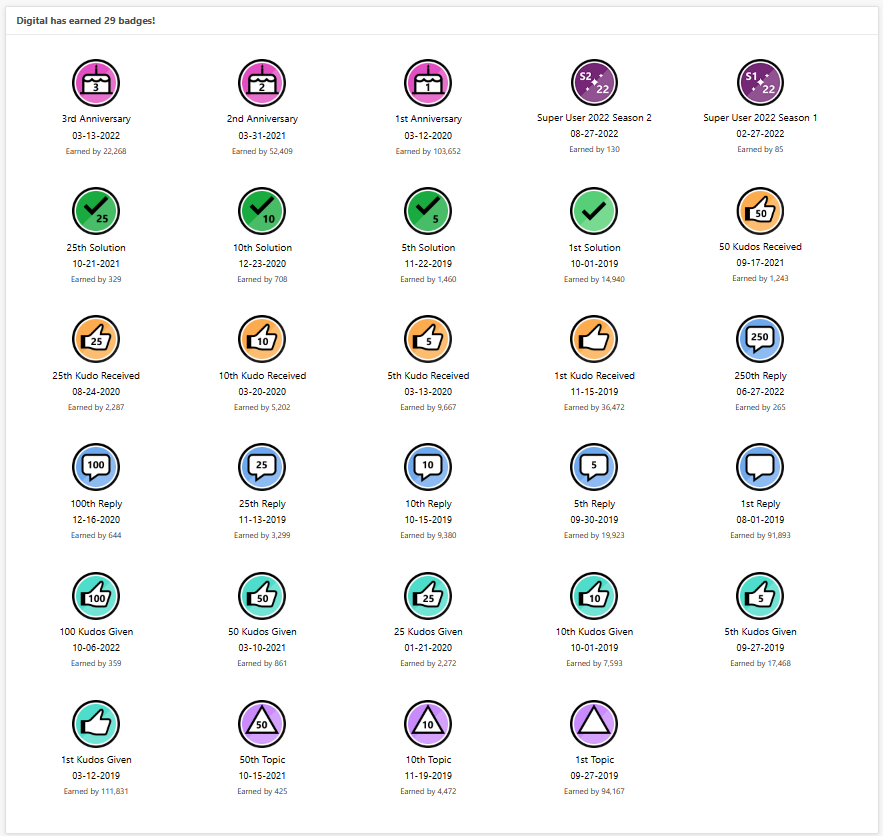
Dean Moran is one of a handful of Super Users on the PowerApps Community Forum.