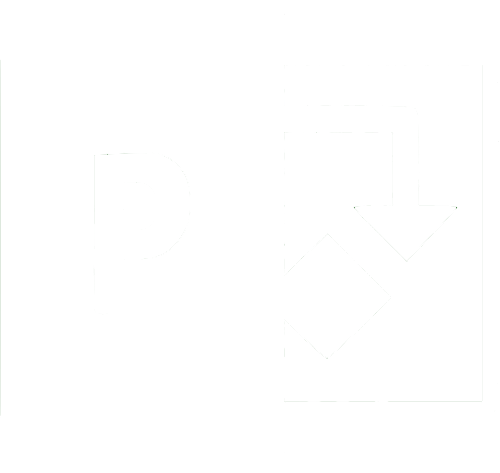The out of the box web part for adding a Power App to a SharePoint site page has limited options for resizing and scaling. Overcome these limitiations with the enhanced Web Part.
Standard Power Apps Web Part
Users often want a Power App to be embedded in a SharePoint site page. The current web part for embedding Power Apps lacks customisation options for width and height. This results in the app being cut off or distored in the view port which makes for a reduced user experience.

Install Process for Enhanced Power Apps Web Part
This custom webpart by Hugo Bernier allows the width and height of the app to be customised.
Download the .sppkg file here
You will need access to the SharePoint app catalogue as SharePoint admin. Go to the Manage apps section of the SharePoint Admin Centre, upload the .sppkg file and enable the app. Next you will need to add the app to the SharePoint site where you would like to use it.
You can now add the web part to your page and enjoy all the additional customisation options.