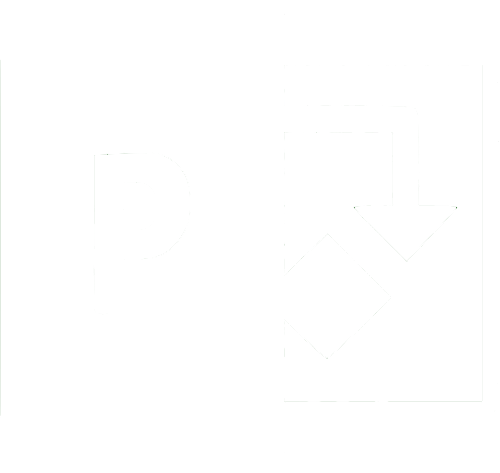Adding a blank value to a Power Apps table is useful for adding a blank value to a dropdown or combo box of choices.
The formula below is added to the Items property of a dropdown or combobox, it receives distinct values from the Employee text column in the 'Paid Time Off' SharePoint list. A blank record is added to the MyTables column.
drpEmployees.Items
Ungroup(
Table(
{MyTables: Table({Value: Blank()})},
{MyTables: RenameColumns( Distinct('Paid Time Off', Employee), "Result", "Value") }
),
"MyTables"
)
The result is a combobox or dropdown with a distinct list of employees and a blank value at the top.