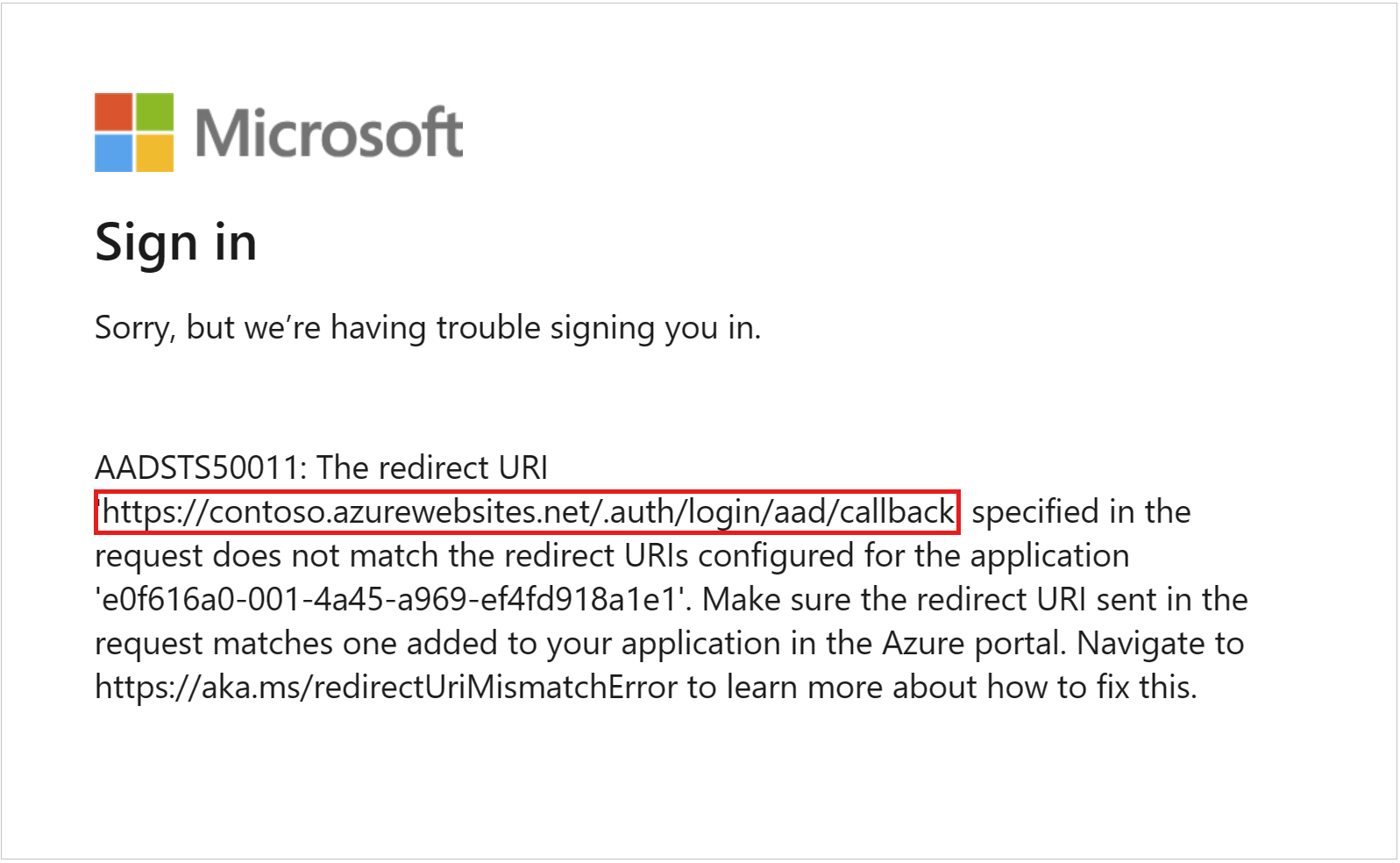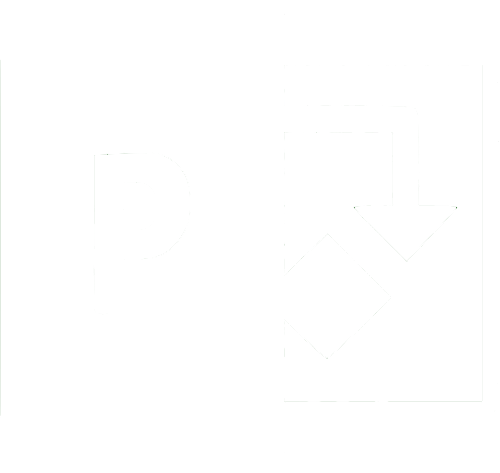Power Apps Wrap Sign-In Error - redirect URI mismatch
This article discuses an error that can occur when signing in to a Power App that has been packaged using Wrap.
Error Message
You may receive the following error when attempting to sign in to your Power App that has been packaged using Wrap.
Error AADSTS50011 - The redirect URI <Redirect URI> specified in the request does not match the redirect URIs configured for the application <AppGUID>. Make sure the redirect URI sent in the request matches one added to your application in the Azure portal.
Cause
This error occurs if the redirect URI set in the Power App wrap settings and the redirect URI set in the Azure AD app registration don't match.
Despite setting the same redirect URI in Power Apps Wrap and Azure, I received the aforementioned error. The Power App was changing the signature hash part of the redirect URI which resulted in the mismatch error.
Solution
To fix the issue follow these steps:
1. Copy the redirect URI sent from the Power App (the redirect URI highlighted in the error message below)
2. On the app registration page in Azure, select Authentication. In the Platform configurations section, select Add URI to add the redirect URI displayed in the error message to Azure AD.