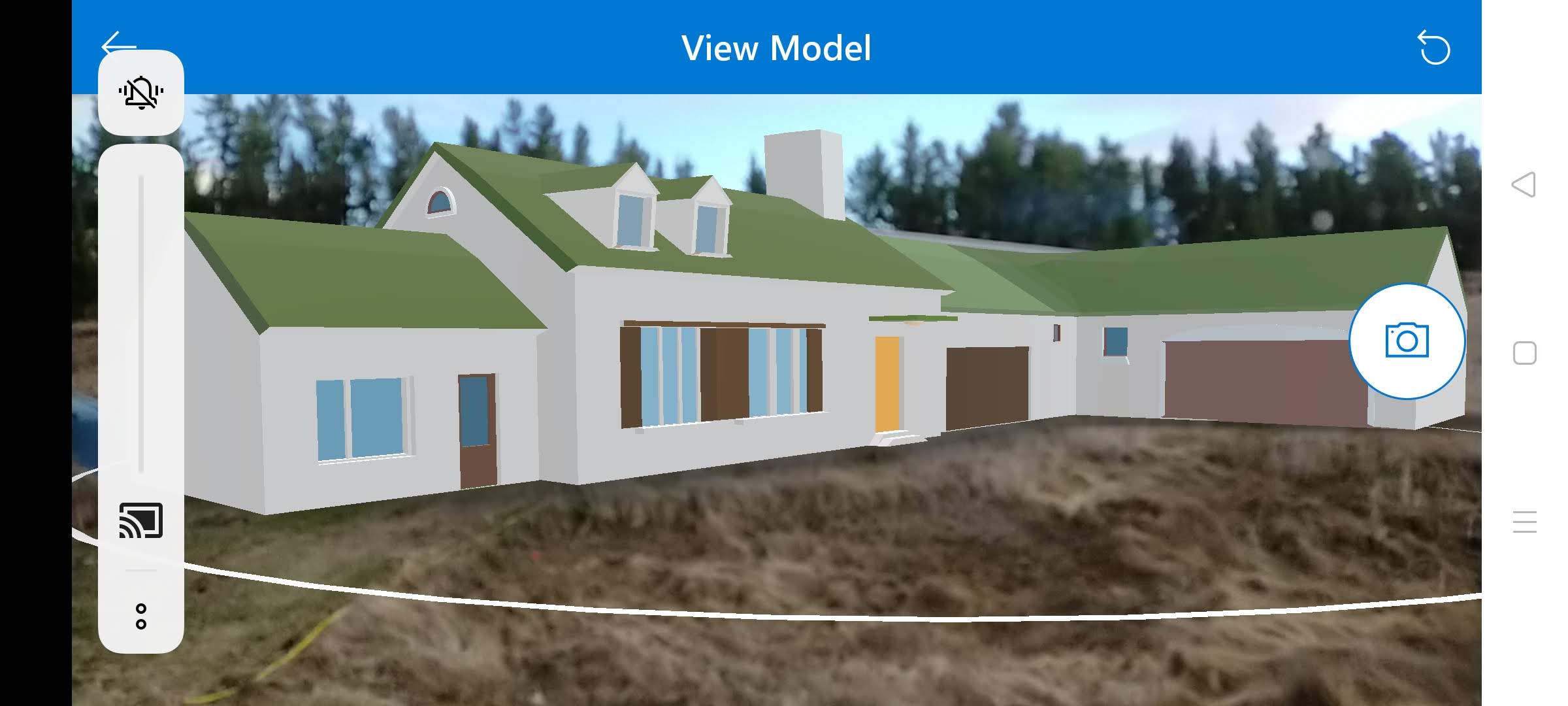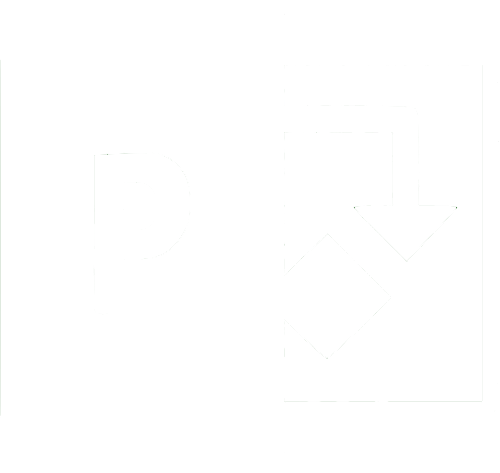The mixed reality components within Power Apps offer the ability to load GLB models into a live camera view of the real world.
Below are some tools I used for viewing, compressing, optimizing and editing/converting models. Blender is the key tool that I ended up using and mesh optimizer is a useful Powershell plugin for optimizing and compressing GLB models. It is a good idea to check models load in the Babylon JS viewer as this is the underlying native API used by Power Apps.
https://docs.microsoft.com/en-us/powerapps/maker/canvas-apps/mixed-reality-overview
https://meshoptimizer.org/gltf/ gltfpack -i <input glb file> -o <output glb file> -cc -mi -si 1 -tc
https://sandbox.babylonjs.com/
https://modelviewer.dev/editor/
https://www.cgtrader.com/3d-models/ext/glb
A few observations about Mixed Reality in PowerApps
-
Mixed Reality in PowerApps does not work well in low light applications
-
Mixed Reality in PowerApps only supports GLB models and some image formats. Converters, like Blender, are available to convert 3d models from other model formats including CAD formats into GLB models.
-
Performance can be slow loading more complex GLB models (lots of polygons) from online. Importing files locally from a mobile greatly improves performance.