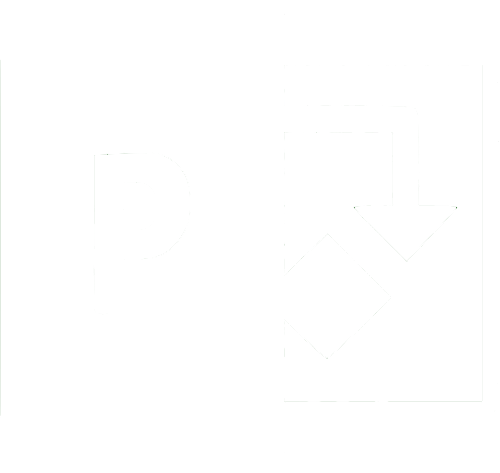PowerApps Portal - Forgotten Password Tips
Forgotten Password Functionality – Dynamics 365
Once you have completed Megan's steps, if you still see your emails have a status of "Pending Send" follow these steps.
As administrator follow these instructions to verify that the user who sent the email is enabled for sending email.
1. In the Power Platform admin center, select an environment.
2. Select Settings > Email > Mailboxes.
3. Change the view to Active Mailboxes.
4. Select the mailbox record for the user who sent the email, and then click the Edit button.
5. Verify the user is correctly configured and enabled for sending email by clicking Test and Enable Mailbox.
If your test user has a gmail address, be sure to check your spam folder.