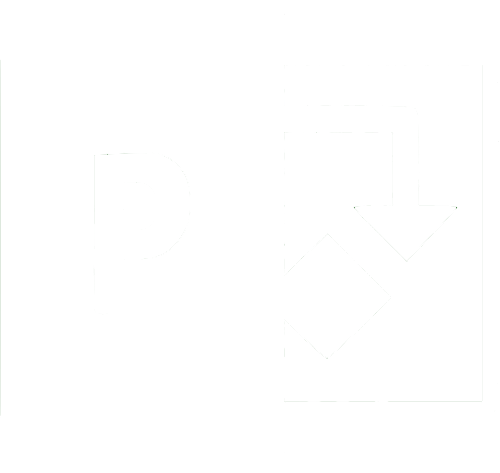Unfortunately Power Apps doesn't allow multiple selection of form controls across multiple cards. If you want to change the style in one go it can be very time consuming. Here I show you a trick for achieving simultaneous editing of form controls to quickly edit the appearance of your Power Apps forms.
To select all the form controls you need to perform the following actions:
- Select the form in the left hand navigation in Power Apps studio
- Change the form layout from vertical to horizontal (or vice versa)
- Click the undo button in the top bar
All of the form controls will now be highlighted and you can change their properties in one go. You can shift select to deselect the controls you don't want to edit.