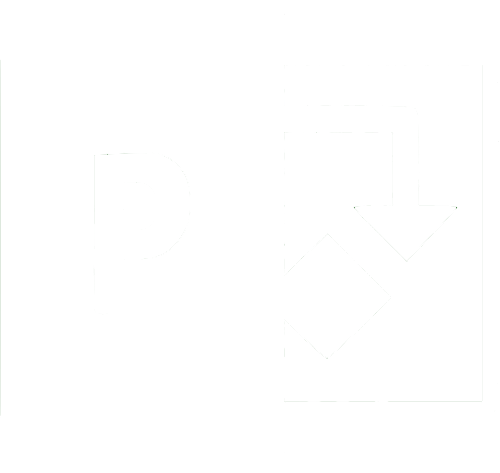Formatting date fields to display in New Zealand Time (NZT) using the Text function
How to format dates in PowerApps using the Text() function
We can format dates in PowerApps using the Text function. The Today () function returns the current date and time as a DateTime value. Using the Text function we can specify the format and language – in the example below we set the language to English US and the date format to dd/mm/yyyy as is the convention here in Auckland, New Zealand.
Text(Today(),"[$-en-US]dd/mm/yyyy")If you would like to convert back to a date time value, e.g. for patching to a date/time field in your data source, you can use the DateTimeValue function
DateTimeValue(dateField.Text"en-US")