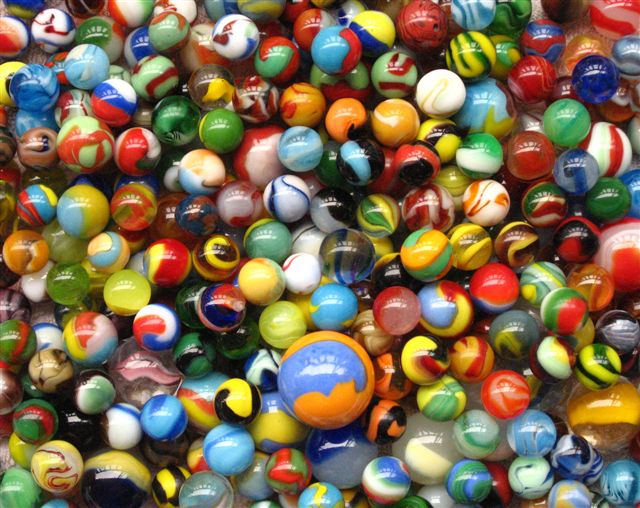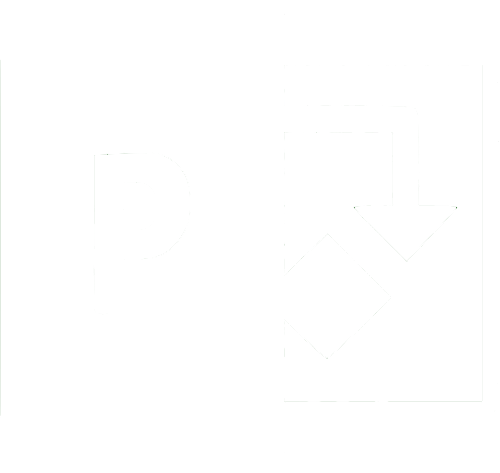PowerApps are all about collections.
We have taken to pulling multiple SharePoint lists into a single collection. We then display and manipulate a single collection within our PowerApp.
For example, if you have a list or stores for each New Zealand region, you could combine those lists into a PowerApps Collection.
By way of example, we have already made a data connection within our PowerApp to four SharePoint lists ('AucklandStores','NorthShoreStores','WestAucklandStores','SouthAucklandStores').
To combine them into a single collection we can use Collect or ClearCollect (perhaps on an OnStart or OnVisible for a screen, or on Button press).
ClearCollect(AllStores, 'AucklandStores','NorthShoreStores','WestAucklandStores','SouthAucklandStores')
Now we have one collection called AllStores which we can display on a single gallery.