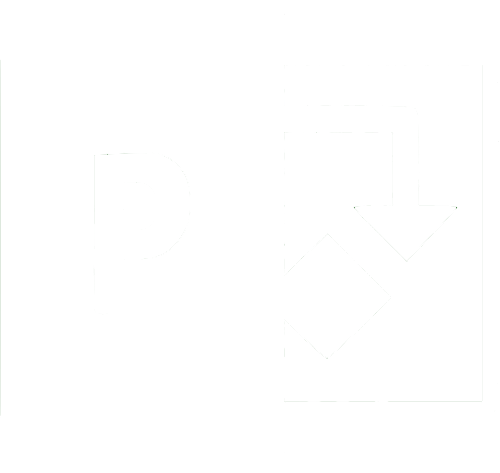We used Power Apps, Power Automate, Microsoft Cognitive Services and SharePoint to create a visitor registration app with facial recognition capability
The Power App lets attendees register their arrival and departure by taking a photograph. The photograph is analysed and compared against images stored in a database to authenticate the attendee.
The app would be useful for quickly and securely authenticating visitors. For example registering in and out of a conference or a meeting, arrival at a building such as an office, gym, daycare or any location that requires visitor registration. The use of facial recognition avoids the requirement for visitors to complete lengthy registration forms and is more secure than providing a password.
Creating the app involved three main steps:
- Creating the Power App
- Create a Flow in Power Automate to connect to Azure Cognitive Services face API and analyse the user's portrait
- Return facial data from Cognitive Services to our Power App
Power App
The Power App uses a camera control that lets users take their photo.
The image is encoded as a JSON Object which gets passed to our Flow for analysis.
Power Automate
Fist the JSON object is used to create a temporary image in a SharePoint document library.
This image is passed to a Compose action within our Flow that converts it to binary.
The binary data is passed to a HTTP action that invokes the Azure Cognitive Services Detect Face API