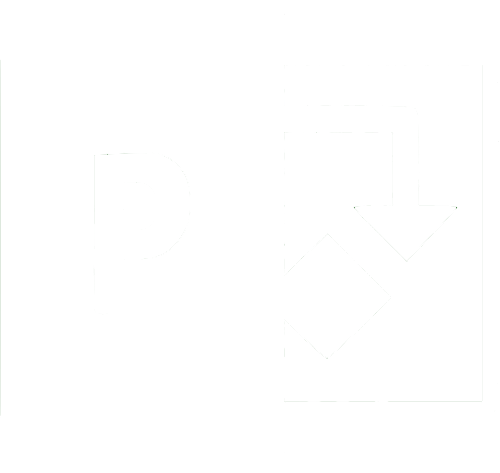Power Apps can now be edited simultaneously using the power of Git version control.
Enable feature in Power Apps
Multiple developers can now collaborate on a Power App simultaeously without seeing the 'This app is locked for editing' message.
In the Power App settings, go to Upcoming features and under the Experimental tab turn on Show the Git version control setting.

Connect to a Git Repository
Once the feature has been switched on, Power Apps will prompt to connect to a Git repository.

The following form will prompt for Git connection details. If you don't already have a repository you will need to create one outside of Power Apps in something like Github or Bitbucket.
To connect to your repository you need to create a Personal Access Token in Github developer settings. This will be the password you need to connect to your repo from inside Power Apps.
Once connected to your repository, you will need to share the app and make that person a Co-Owner.

Save (commit) changes and check for updates
Developers can now work together on an app and save changes to the Git repo. Pressing the commit button in the Power Apps task bar will save the changes to the repository and update any changes made by the second developer.

View Power App source code in Git hub
Once the app has been commited to the repo the source code for the app can be viewed and even edited in Git hub. This is very useful for conducting a code review or changing variable names across the app etc.